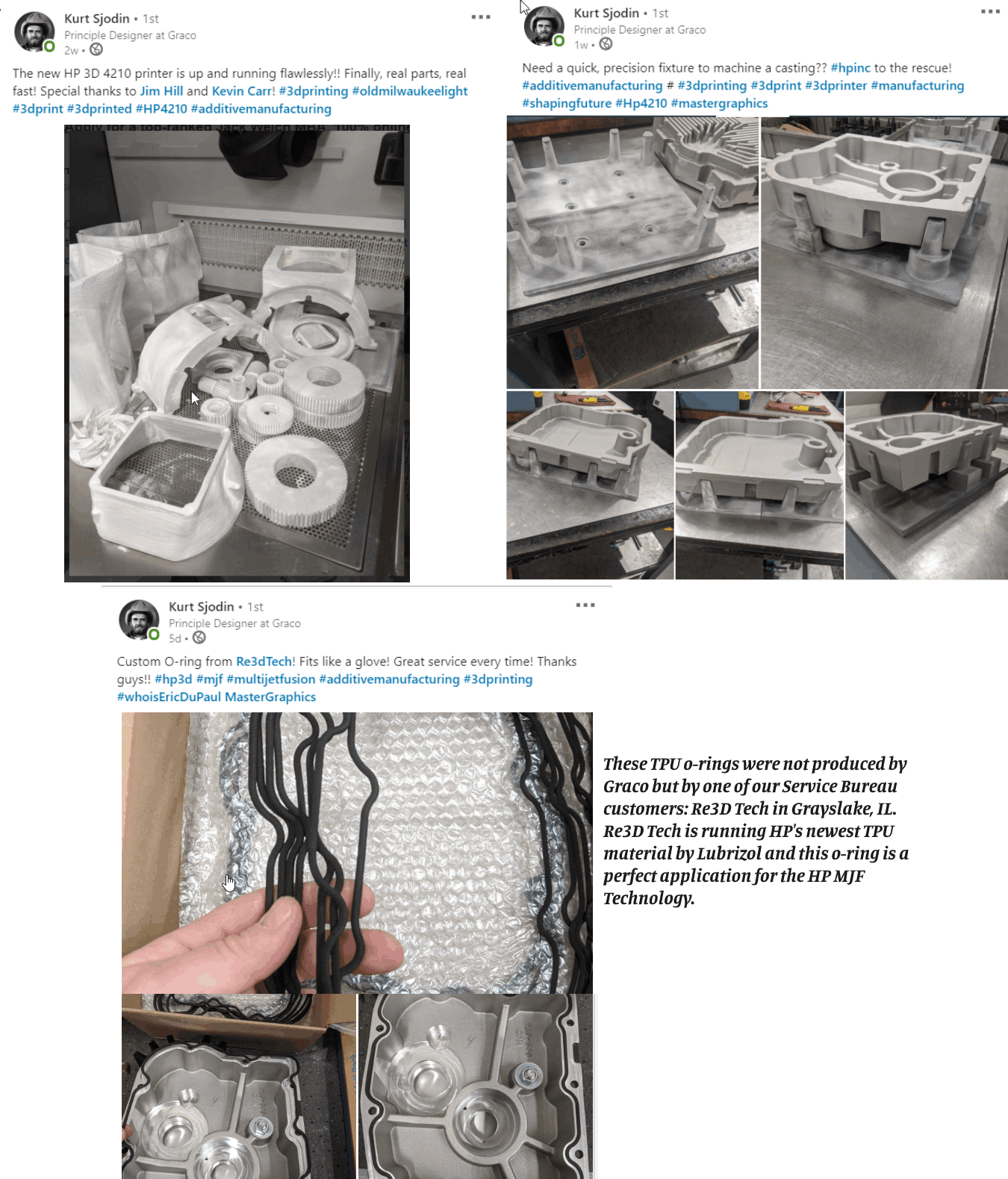What are the primary 3D plastic print technologies available and how does HP’s new multi jet fusion technology stack up?
Having worked in the 3D print industry in a part sales role and equipment sales role for 7 years, I have been asked many times by engineers and non-engineers what are the technologies used for 3D printing plastic type objects and what materials are used. Most recently, many people also ask me about HP’s technology since they are the largest player ever to enter the 3D print market.
In my opinion, the immediate challenge I see for newcomers to 3D printing is distinguishing between the different processes and materials available.
It can be pretty confusing. There are many different acronyms so the first thing to understand is that 3D printing is actually an umbrella term that encompasses a group of different 3D printing processes. It’s important to first understand the various technologies.
In this post we are going to look at what each primary type of 3D printing is such as: SLA, FDM, SLS, DLP, Material jetting and the newest technology MJF by HP.
SLA: Stereolithography Apparatus
I am beginning with this technology since SLA holds the historical distinction of being the world’s first 3D printing technology. Chuck Hull is the inventor of SLA (1986) and founded 3D Systems one of the largest players in 3D printing. On a side note, I have had the pleasure of meeting Chuck Hull on several occasions and have to admit he is the humblest person I have ever met considering he is credited with starting the whole 3D print industry.
I will try to put things in laymen’s terms, but this is a technical industry so there will be some technical terms and explanations used.
An SLA printer uses mirrors known as galvanometers or galvos, with one positioned on the X-axis and another on the Y-axis. These galvos rapidly aim a laser beam across a vat of resin, selectively curing and solidifying a cross-section of the object inside this build area, building it up layer by layer.
When the process starts, the laser “draws” the first layer of the print into the photosensitive resin. Wherever the laser hits, the liquid solidifies. The laser is directed to the appropriate coordinates by a computer-controlled mirror.
At this point, it’s worth mentioning that most desktop SLA printers work upside-down. That is, the laser is pointed up to the build platform, which starts low and is incrementally raised.
After the first layer, the platform is raised according to the layer thickness (typically about 0.1 mm) and the additional resin is allowed to flow below the already-printed portion. The laser then solidifies the next cross-section, and the process is repeated until the whole part is complete. The resin that is not touched by the laser remains in the vat and can be reused.
Post-Processing
After finishing the material polymerization, the platform rises out of the tank and the excess resin is drained. At the end of the process, the model is removed from the platform, washed of excess resin, and then placed in a UV oven for final curing. Post-print curing enables objects to reach the highest possible strength and become more stable.
FDM: Fused Deposition Modeling
This is also known generically as material extrusion and these devices are the most commonly available — and the cheapest — types of 3D printing technology in the world.
The way it works is that a spool of filament is loaded into the 3D printer and fed through to a printer nozzle in the extrusion head. The printer nozzle is heated to a desired temperature, whereupon a motor pushes the filament through the heated nozzle, causing it to melt.
The printer then moves the extrusion head along specified coordinates, laying down the molten material onto the build plate where it cools down and solidifies.
Once a layer is complete, the printer proceeds to lay down another layer. This process of printing cross-sections is repeated, building layer-upon-layer, until the object is fully formed.
Depending on the geometry of the object, it is sometimes necessary to add support structures, for example if a model has steep overhanging parts.
SLS: Selective Laser Sintering or Powder Bed Fusion
Powder Bed Fusion is a 3D printing process where a thermal energy source will selectively induce fusion between powder particles inside a build area to create a solid object.
Many Powder Bed Fusion devices also employ a mechanism for applying and smoothing powder simultaneous to an object being fabricated, so that the final item is encased and supported in unused powder.
Creating an object with Powder Bed Fusion technology and polymer powder is generally known as Selective Laser Sintering (SLS).
How it works, again I am going to get technical.
First, a bin of polymer powder is heated to a temperature just below the polymer’s melting point. Next, a recoating blade or wiper deposits a very thin layer of the powdered material — typically 0.1 mm thick — onto a build platform.
A CO2 laser beam then begins to scan the surface. The laser will selectively sinter the powder and solidify a cross-section of the object. Just like SLA, the laser is focused on the correct location by a pair of galvos.
When the entire cross-section is scanned, the build platform will move down one-layer thickness in height. The recoating blade deposits a fresh layer of powder on top of the recently scanned layer, and the laser will sinter the next cross-section of the object onto the previously solidified cross-sections.
These steps are repeated until all objects are fully manufactured. Powder which hasn’t been sintered remains in place to support the object that has, which eliminates the need for support structures.
DLP: Digital Light Processing
Looking at Digital Light Processing machines, these types of 3D printing technology are almost the same as SLA. The key difference is that DLP uses a digital light projector to flash a single image of each layer all at once (or multiple flashes for larger parts).
Because the projector is a digital screen, the image of each layer is composed of square pixels, resulting in a layer formed from small rectangular blocks called voxels.
DLP can achieve faster print times compared to SLA. That’s because an entire layer is exposed all at once, rather than tracing the cross-sectional area with the point of a laser.
Light is projected onto the resin using light-emitting diode (LED) screens or a UV light source (lamp) that is directed to the build surface by a Digital Micro Mirror Device (DMD).
A DMD is an array of micro-mirrors that control where light is projected and generate the light-pattern on the build surface.
MJ: Material Jetting (commonly known also as Polyjet)
Material Jetting (MJ) works in a similar way to a standard inkjet printer. The key difference is that, instead of printing a single layer of ink, multiple layers are built upon each other to create a solid part.
The print head jets hundreds of tiny droplets of photopolymer and then cures/solidifies them using an ultraviolet (UV) light. After one layer has been deposited and cured, the build platform is lowered down one-layer thickness and the process is repeated to build up a 3D object.
MJ is different from other types of 3D printing technology that deposit, sinter or cure build material using point-wise deposition. Instead of using a single point to follow a path which outlines the cross-sectional area of a layer, MJ machines deposit build material in a rapid, line-wise fashion.
The advantage of line-wise deposition is that MJ printers are able to fabricate multiple objects in a single line with no impact on build speed. So long as models are correctly arranged, and the space within each build line is optimized, MJ is able to produce parts at a speedier pace than other types of 3D printer.
Objects made with MJ require support, which are printed simultaneously during the build from a dissolvable material that’s removed during the post-processing stage. MJ is one of the only types of 3D printing technology to offer objects made from multi-material printing and full-color.
MJF: Multi Jet Fusion Technology
MJF does laser based powder bed printing one better and it’s a natural move for HP to improve on powder based printing with its heavy-duty 2D printing know-how. The new process has the speed and technologies of a printing press, as its print head and heater arms sweep across the full print area for each layer of the part.
Like binder jetting, MJF uses inkjet printing to define part geometry, but then it diverges in how it fuses the powder into a part. Each fraction of a millimeter layer is created with three steps:
- A layer of powder is spread across the bed.
- Inkjet print heads sweep across the powder, depositing millions of drops of light-absorbing ink called fusing agents. These define which voxels to keep and which will fall away as powder. Additional inks called detailing agents help mark a crisp part boundary and can provide other properties, including color.
- An infrared heater sweeps across the bed. The ink-marked areas absorb enough of the IR energy to sinter to the underlying part, and the rest remains as full-color powder.
I have to admit having been in the industry since 2012, MJF is my personal favorite technology because it answers so many manufacturing needs from prototyping to production. It was introduced to the market about 3 years ago by Hewlett-Packard. MJF is helping company’s cut their time to market and reduce product development costs. Often it’s also utilized to reduce tooling cost. No other technology offers the array or various advantages to that of MJF.
What are some of HP’s MJF Advantaged?
- Builds on the advantages of powder bed 3D printing for industrial use.
- Offers the lowest part cost of any 3D printing technology.
- Produces high-quality parts.
- Eliminates manual steps and scales for small production runs.
- Offers the flexibility of fusion and detailing agents to add new material properties.
- Brings the name recognition and manufacturing clout of HP to 3D printing.
- Introduces HP’s Open Platform for new material certification.
MJF is already supported by a range of printers. This includes the color-capable HP 300/500 series as well as the production-scale 4200 printer. Recently HP introduced the injection mold quality 5200 series 3D printer. Lastly, with HP’s recent release of a binder jetting metal printer (Metal Jet) they are making it clear that MJF is part of larger HP strategy for additive manufacturing. The era of supposed 3D printing hype is over… the additive era of manufacturing is here.
Given that these machines are targeted at industries, it’s not unusual that you wouldn’t have access to one. However, HP’s initial success has been with 3D print service providers who may offer what you need to get your production going. Often a first step is to utilize a service provider before implementing a unit in house.
The above are just some of the reasons why I believe HP’s MJF technology is my personal favorite 3D print technology.
 in Minneapolis, MN. We worked with Graco to add MJF 3D print technology to their arsenal of CNC and machining applications. They did have 1 large FDM machine but it could not even come close to the capability of their new HP 4210 3D printer. Kurt Sjodin of Graco is overjoyed at the types of parts being produced on Graco's new addition.
in Minneapolis, MN. We worked with Graco to add MJF 3D print technology to their arsenal of CNC and machining applications. They did have 1 large FDM machine but it could not even come close to the capability of their new HP 4210 3D printer. Kurt Sjodin of Graco is overjoyed at the types of parts being produced on Graco's new addition.