3D printing is touching many industries. Here are four key industries that are taking advantage of what additive manufacturing has to offer, and how it is impacting their business.
Automotive Industry
The automotive industry has invested heavily in additive manufacturing for a long time and has been a leader in leveraging 3D printing for product development. Some of the areas that the automotive industry is using additive manufacturing include:
1 Rapid Prototyping: Traditionally where 3D printing has been used in automotive is to develop new products and automobiles. They have utilized 3D printing to make faster design changes, be more cost effective and create less waste. They have truly leveraged AM to reduce design cycles and speed time to market.
2 Spare Part Replacement: This is a relatively new application where the industry is printing parts for older models on demand. This saves money on stocking costs, warehouse space, and avoiding the need to order thousands of parts from an outside vendor to make it cost effective to have needed parts on hand.
3 Tooling and Fixtures: Parts are being printed for usage on the assembly line. In the past if the line had a fixture or tooling failure and the plant did not have a spare part, it could take days or weeks to get that line back up and running. Often this would cost the company money in labor expenses and lost vehicle production. Now the company can often print a replacement tool or fixture on demand.
4 End Use Parts: This is probably the most recent utilization as automotive manufacturers and suppliers are printing parts used in final assembly. Over the past 12 months there has been a big investment (not only from the OEM vendors but the 3D printer suppliers) to develop, certify, and produce end use parts.
Aerospace Industry
Much like the automotive industry, the aerospace industry has been a leader in leveraging 3D printing. GE Aerospace being one of the most well-known users of leveraging Additive Manufacturing. Engineers are taking advantage of the new freedom for design concepts that 3D printers offer to explore new designs. For example, they are working with lattice structures to make parts stronger and lighter than traditional manufacturing would allow and this lighter weight leads to reduce cost of operating planes. 3D printing also allows them to make design changes quickly. Engineers can now produce highly complex parts in low volume, and if a replacement part is needed, it can be printed from the file on demand.
3D printing is changing the supply chain for the aerospace industry as well; for example, if a part is needed for an aircraft for the military or on the space station, the file could be sent to that location and printed onsite saving time and money.
Medical/Dental
3D printing has had a big impact on the Medical and Dental fields.
In the Medical field, 3D printing is used for everything from surgical preparation to actual implementation into the body. The Doctor can now use a 3D scan of the patient’s heart or joint to 3D print the model and show the patient how the surgery is going to take place. This gives the patient a complete understanding of the procedure. It also helps the doctor to understand how to proceed with the surgery for the best outcome for the patient.
One step further is joint replacements, such as knees, are being printed in metal to replicate the existing joints structure. This not only improves fit but increases the success rate of joint replacement.
Prosthetics is another area where 3D printing is making a big impact. In the past, prosthetics have been expensive and uncomfortable. Now with 3D scanners and 3D printing, doctors can print custom fitted prosthetics at a more affordable price with a custom fit. This is making prosthetics more accessible to the rest of the world.
In the dental field, dentists are now able to 3D scan and print a 3D model of a patient’s teeth and jaw. The 3D scan is sent to the dental labs where they can create a customized 3D print for the patient’s orthodontics, crown, cap, bridge or dentures faster and more accurately. The needs of the patient are met with a more comfortable piece, while also reduces the cost.
Manufacturing
All manufacturers are looking for ways to produce their products faster, less expensive and reduce costs and 3D printing is the perfect tool to accomplish addressing these challenges. As an example: To help reduce costs, manufacturers are 3D printing customized fixtures, grips, tooling and jigs which helps reduce cost and eliminate excessive waste. 3D printing will only use the minimal material needed to create the part versus traditional subtractive methods that create a large amount of wasted material.
Additive manufacturing is also helping manufacturing companies get their product to market faster. In traditional manufacturing, a company would create a prototype of the product using traditional manufacturing processes. These prototypes would often take key resources, extended time, and high costs. If the part was not right? The process would start all over again and delays ensued. 3D printing has changed all of that; what would take weeks or months is now down to days saving the company time and money.
Some companies avoid getting into short run production of products because of the cost. Setting up tooling and molds often is not cost effective to do short runs. Additive manufacturing gives these companies the ability to do short runs in a cost-effective way and quickly.
I have talked about four key industries that are using additive manufacture today in this post. However, it must also be noted that other areas are starting to leverage additive manufacturing such as jewelers, architects, education, and the military to name a few.



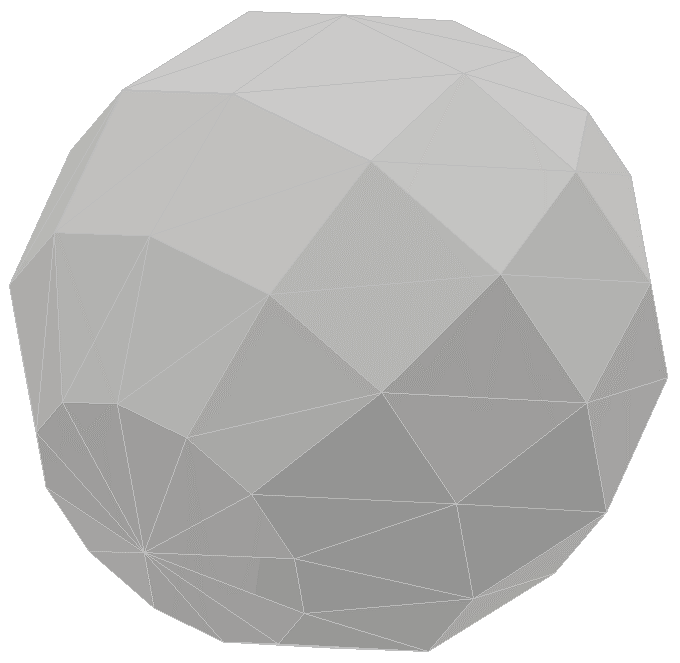
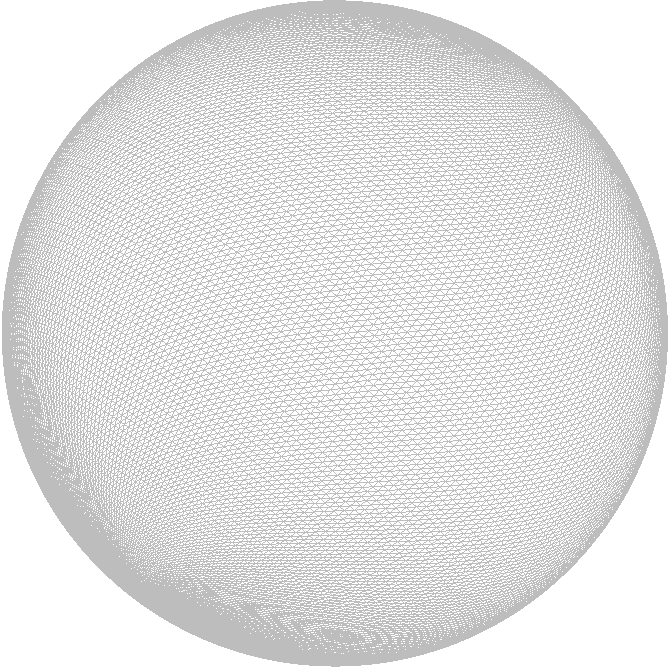
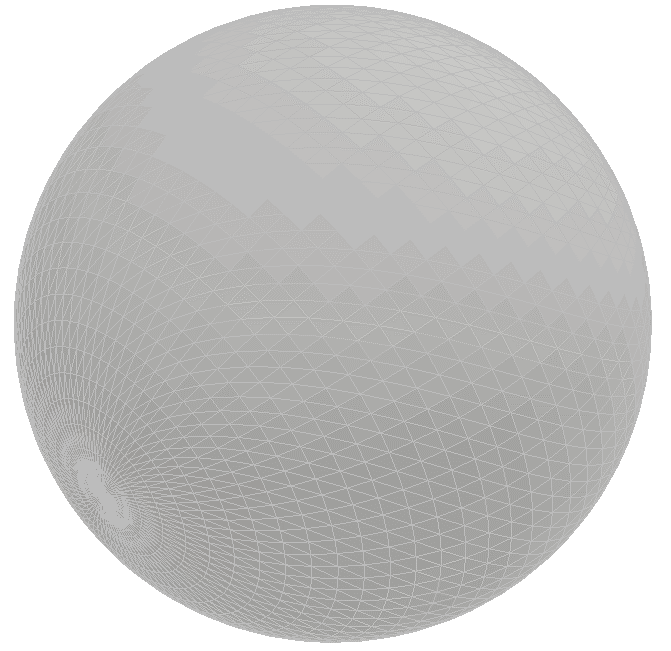
 I spend a lot of time calling on Machine shops and Manufacturers seeking to understand their thoughts on how 3D printing technology may be effecting their manufacturing workflows. I will introduce myself and explain why I am calling which often leads to responses such as “I don’t see how we could use a 3D printer”, “we do not need a 3D printer’’, or “3D printing does not fit our processes”. These are typical responses often based on past experiences with 3D printing when the technology was geared more towards prototyping versus final use parts. Since I know often our clients past experience with additive manufacturing has been poor, I ask if they use fixtures or grips to focus more on the application, not 3D print technology. Almost all of the time the answer is yes to one or the other. I then ask how they manufacture their fixtures or grips which leads to the traditional answers such as “we machine them in house “ or “we send out for them”.
I spend a lot of time calling on Machine shops and Manufacturers seeking to understand their thoughts on how 3D printing technology may be effecting their manufacturing workflows. I will introduce myself and explain why I am calling which often leads to responses such as “I don’t see how we could use a 3D printer”, “we do not need a 3D printer’’, or “3D printing does not fit our processes”. These are typical responses often based on past experiences with 3D printing when the technology was geared more towards prototyping versus final use parts. Since I know often our clients past experience with additive manufacturing has been poor, I ask if they use fixtures or grips to focus more on the application, not 3D print technology. Almost all of the time the answer is yes to one or the other. I then ask how they manufacture their fixtures or grips which leads to the traditional answers such as “we machine them in house “ or “we send out for them”. Help Understand size/scale –
Help Understand size/scale –  Feel ergonomics –
Feel ergonomics –  CMM Fixtures – One of our best customers, an injection mold company in Wisconsin, 3D prints all their CMM fixtures. The fixtures are designed to match the exact contours and angles of the part so they fit perfect every time. They also design the part numbers right into each fixture, so when they need to use one, they have the fixtures arranged by part number on shelves. If and when a fixture wears out, they simply use the same print file to create another overnight. Their machinists no longer have to spend time machining aluminum CMM fixtures.
CMM Fixtures – One of our best customers, an injection mold company in Wisconsin, 3D prints all their CMM fixtures. The fixtures are designed to match the exact contours and angles of the part so they fit perfect every time. They also design the part numbers right into each fixture, so when they need to use one, they have the fixtures arranged by part number on shelves. If and when a fixture wears out, they simply use the same print file to create another overnight. Their machinists no longer have to spend time machining aluminum CMM fixtures. Short run tooling for injection molding – Injection mold tooling might be the holy grail of 3D print applications. Hard steel molds are expensive and take weeks or months to machine. If there are design changes, you can multiply that timeline many times over. While a handful of companies are attempting the move to directly 3D print production parts, the reality is injection molding is (for now…) superior in terms of material options, surface finish, accuracy and repeatability. We now see company’s directly 3D printing short-run molds in both plastic and metal in a fraction of the time. Even if there is clean-up machining or polishing required, it still drastically cuts down on the cost and time compared to traditional methods.
Short run tooling for injection molding – Injection mold tooling might be the holy grail of 3D print applications. Hard steel molds are expensive and take weeks or months to machine. If there are design changes, you can multiply that timeline many times over. While a handful of companies are attempting the move to directly 3D print production parts, the reality is injection molding is (for now…) superior in terms of material options, surface finish, accuracy and repeatability. We now see company’s directly 3D printing short-run molds in both plastic and metal in a fraction of the time. Even if there is clean-up machining or polishing required, it still drastically cuts down on the cost and time compared to traditional methods. Demo pieces for the sales team – If a picture is worth 1,000 words then a physical model is worth 1 million. Giving the sales team a part to show off in meetings or pass around in a presentation, it makes their job of selling much easier. Presenting a physical prototype for a client to hold in their hands is better than almost any computer generated image. The sales team brings in the money for the company, which pays everyone’s salary… so give them the best tools possible!
Demo pieces for the sales team – If a picture is worth 1,000 words then a physical model is worth 1 million. Giving the sales team a part to show off in meetings or pass around in a presentation, it makes their job of selling much easier. Presenting a physical prototype for a client to hold in their hands is better than almost any computer generated image. The sales team brings in the money for the company, which pays everyone’s salary… so give them the best tools possible! Robotic Grippers/End Effectors – Assembly lines are becoming more automated due to lower cost, higher quality robots. The “end effector” is the modular “hand” at the end of the robot. The strength-to-weight ratio of the end effectors is very important because heavy grippers are more energy intensive to move, especially at high speeds. 3D printing is the perfect solution for robotics. 3D printed parts can be hollowed or printed with a lattice structure for weight reduction. They can also be printed with precise geometry for your application. Markforged makes 3D printers with continuous carbon fiber, Kevlar, or fiberglass capabilities to achieve an incredible strength-to-weight ratio.
Robotic Grippers/End Effectors – Assembly lines are becoming more automated due to lower cost, higher quality robots. The “end effector” is the modular “hand” at the end of the robot. The strength-to-weight ratio of the end effectors is very important because heavy grippers are more energy intensive to move, especially at high speeds. 3D printing is the perfect solution for robotics. 3D printed parts can be hollowed or printed with a lattice structure for weight reduction. They can also be printed with precise geometry for your application. Markforged makes 3D printers with continuous carbon fiber, Kevlar, or fiberglass capabilities to achieve an incredible strength-to-weight ratio.
 MasterGraphics installs one of the first HP Multi Jet Fusion 5210 3D Printing Production Solutions at Illinois based Service Provider RE3DTech.
MasterGraphics installs one of the first HP Multi Jet Fusion 5210 3D Printing Production Solutions at Illinois based Service Provider RE3DTech.