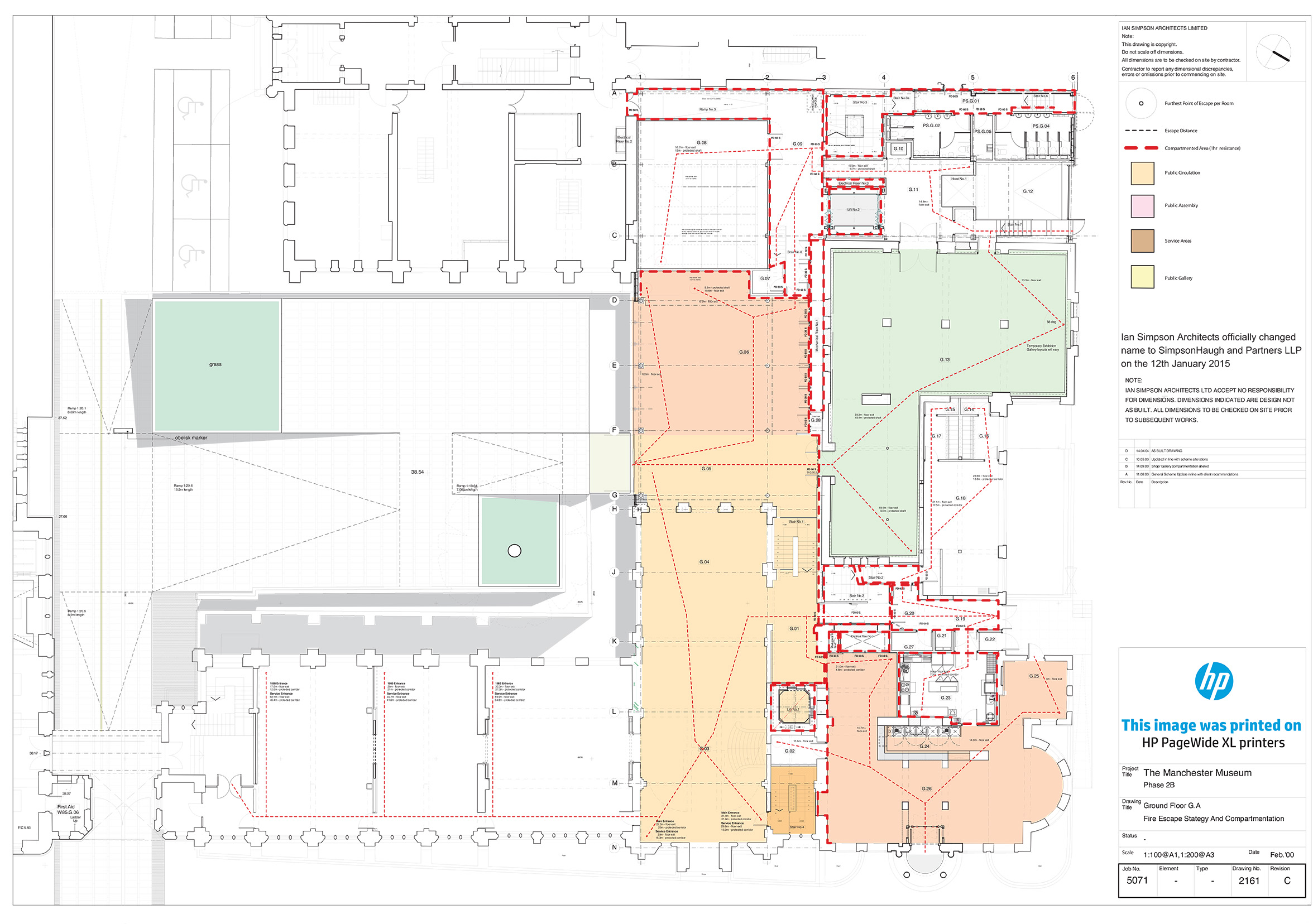When I hear a client say they are just not getting the quality parts they need from their 3D printer, I wonder how the 3D model was created, what resolution the model export was set at and what type of 3D printer the part was printed on.
Today I am going to talk about the STL file format and why resolution matters.
The STL file format is the most widely used file format for 3D printing. There is some debate on where STL extension came from - some sources say STL stands for Stereolithography and others say it stands for standard triangle language. What is important is that the STL file is the most commonly used format in 3D printing today. Another key point is most 3D CAD programs have the ability to export to a STL file. The STL format is the connection between the 3D model and your 3D printer. An STL file eliminates the need for interpreting various CAD file formats and provides a consistent 3D print format for print manufacturers to work with. The STL file is imported into a 3D print manager software where the 3D model is sliced into hundreds or thousands of layers and sent to your 3D printer. You can think of the STL file as the interface between your 3D model and the 3D printer.
Why is the STL file resolution so important in producing a good 3D printed part?
The STL file is a data format file that uses linked triangles to create a surface geometry of a solid model. The higher the resolution, the smaller the triangles, meaning more triangles will be used to create the surface of your 3D model showing greater detail. Too low of a resolution will mean larger triangles creating less detail on the surface of your model.
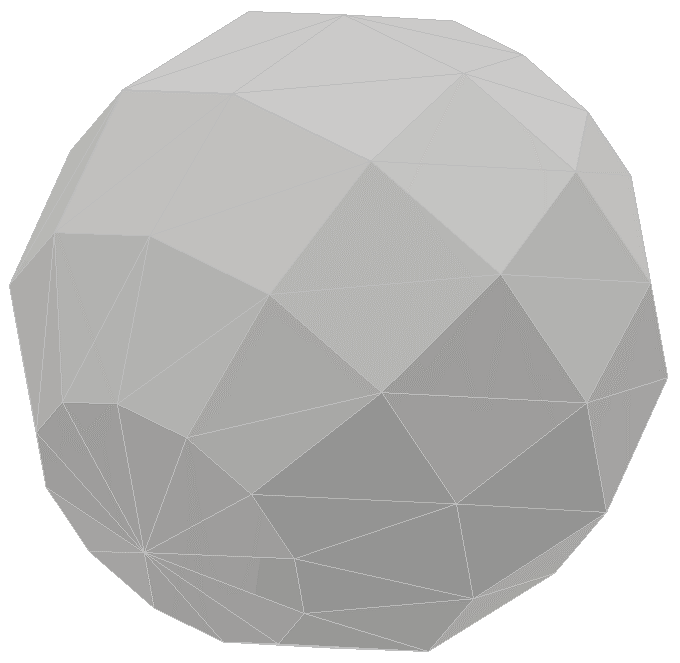 |
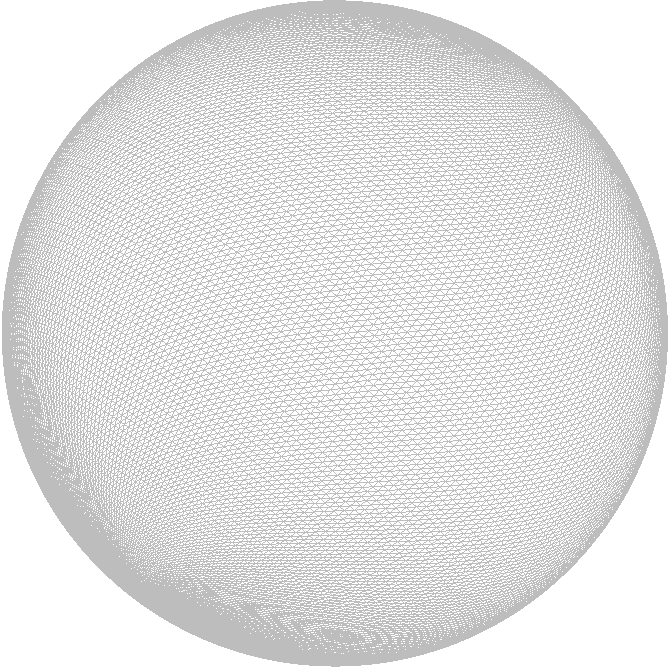 |
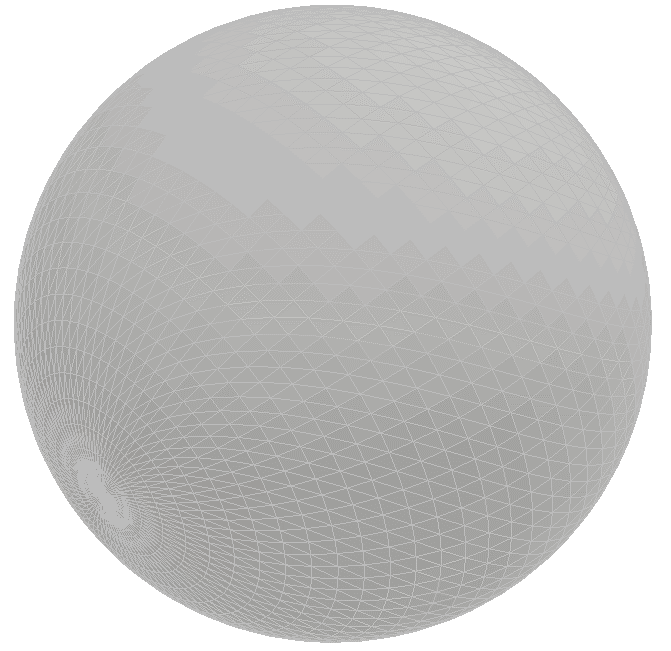 |
Two things to consider when exporting to a STL file:
- Too high of a resolution will create a large file size making it hard to upload and send to others on your team. It can also create such fine detail that your 3D printer cannot print (remember more triangles create a larger file).
- Too low of a resolution will lead to your 3D part not printing a smooth surface, good angels or clean curves. We often find clients think their printer is not outputting fine enough detail when in fact, it’s the print file resolution.
Beyond resolution, there are other things to look at when exporting your 3D modeling software to a STL file are:
- Cord Height: The maximum distance from the surface of the original 3D model to the STL Mesh.
- Wall thickness: This is the distance between one surface of your model and its opposite side surface.
- Angle tolerance: sets the angle between the normal's of adjacent triangles.
It is also important to know what type of 3D printer you are going to be sending the file to; for example, FDM, SLA, SLS or MJF to name a few. Know your technology and what type of detail and smoothness it has the ability to print. This will help determine your resolution choice.
In conclusion it is important to set the right resolution of the STL file for your 3D printer. If the STL file resolution is sent too high or too low, it could result in the 3D printed part not meeting your specification or needs.