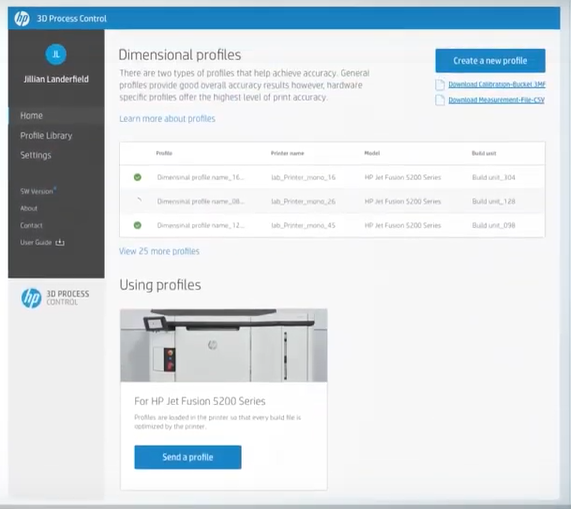HP released their Multi-Jet Fusion technology about 4 years ago and have shipped a handful of machine configurations. These various machine configurations come with different hardware price tags, operating costs, and yearly maintenance costs. It can be overwhelming for someone new to the technology, or who needs a “ballpark” price range.
The goal of this article is to provide a high level overview of the costs associated with HP’s Multi Jet Fusion 3D printers. There are three families of machines that we’ll look at.
Printer Family #1 – HP 300 / 500 Series
HP has 4 machines in their 300 / 500 series lineup. The printer functionalities differ by two variables – build volume and color capabilities.
HP 340: White parts only 10 x 7.5 x 9.8 inch build volume
HP 380: Color parts 10 x 7.5 x 9.8 inch build volume
HP 540: White parts only 13.1 x 7.5 x 9.8 inch build volume
HP 580: Color parts 13.1 x 7.5 x 9.8 inch build volume
The cost range of hardware across these machines is $57,000 - $110,000, with the HP 340 at the low end and the HP 580 at the high end.
The variable operating costs across the 300/500 series are all the same. We classify “variable costs” as all the consumables required for a build; powder, agents, cleaning roll, lamps, and filters. The variable cost per cubic inch of printed part ranges from $4 to $8 depending on build height and packing density. A tall build with a high packing density has a lower $/in3 than a short build with low packing density.
The yearly maintenance ranges from $10,000 - $15,000 per year. This includes remote problem diagnosis and support, onsite hardware support with all parts and labor included, and all firmware updates.
Printer Family #2 – HP 4200 Series
The original line of machines HP released is the 4200 series, which includes the HP 4200, HP 4210, and HP 4210B. Each of these machines has the same printer capabilities and specifications. The primary difference is in the material delivery method.
The HP 4200 uses 300L boxes of powder, while the HP 4210B uses large 1400L bins to deliver the powder. The reason this is important is that the cost of consumables is lower on the HP 4210B, which accepts material in bulk. (Similar to an HP paper printer, where small ink cartridges are priced higher on a per unit basis than industrial printers buying ink in bulk)
The hardware price range for the 4200 series is $270,000 - $430,000. Because this is a higher end machine than the 300/500 series, your cost to print is less expensive. The 4200 series can achieve $2 - $4 per cubic inch of printed part. Once again, this includes all variable costs such as powder, agents, filters, lamps, and cleaning rolls. The yearly maintenance is dependent on the exact hardware configuration (number of build units, printers, and processing stations), but typically runs between $35,000 and $43,000 per year. Remember, this includes remote diagnosis and support, next business day on site repair, and all updates.
Printer Family #3 – HP 5200 Series
The HP 5200 series of machines is the latest advancements in HP’s Multi Jet Fusion technology. These machines are aimed at true production work. The hardware costs are higher, but the reliability, accuracy, and low cost per part are unrivaled in the industry.
The 5200 machine ranges from $350,000 to $500,000. With optimized builds, we can achieve a cost per cubic inch under $1 including all variable costs. The yearly maintenance for this high end production printer is $35,000 - $53,000.
Conclusion
The Multi Jet Fusion additive technology from HP is raising the bar for both prototyping and production 3D printing. Whatever the needs are, HP likely has a solution whether it be an R&D lab, a university, a tool room, or a production line. The machines with a lower up front hardware investment typically have a higher cost of operation. Conversely, the higher cost machines will have a much lower cost of operation for higher quantity production runs.
For specific pricing details or information, get in touch with one of our additive manufacturing experts.