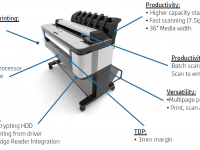 You find yourself at that point when either your current plotter is having too many technical issues or, your business is expanding, and you need to plan for a printer that can help meet the design team's project costs and tight schedules.
You find yourself at that point when either your current plotter is having too many technical issues or, your business is expanding, and you need to plan for a printer that can help meet the design team's project costs and tight schedules.
It’s especially difficult to step back and try to evaluate what your office really needs when you’re existing plotter is on it’s last leg. Gosh, it’s made it ten years now; can’t it go on just another year?
Too many begin the process by assuming all plotters are basically the same and it's just a matter of finding a low price. Well, if you have 1 or 2 designers or estimators printing only a few plans per week, this may be the right process for you.
However, if you're in a professional environment, with a minimum of 4 to 6 people printing several plan pages a day, and perhaps 1 or 2 sets of plans per week, then you should be focusing on a WorkGroup printing solution.
Here's what to look for in a WorkGroup Printer
Powerful processing architecture. A beefy processor, at least 64 Gigs of RAM, and a large hard disk drive are necessary to process and quickly print today's large, complex CAD/GIS/PDF files. The addition of an Adobe PDF Print Engine should be considered if more than 30 percent of your printing consists of PDF files. As a side note, make sure you flatten or optimize your PDF files to make them print-ready.
Unattended printing. This means you can stay at your desk and stay focused on your work instead of babysitting the plotter.
For unattended printing, the plotter should hold large, single or dual rolls of paper. Large, as in 300 or 500-foot rolls of 36" or 42" paper. The printed plans should be received on a delivery unit that keeps them stacked flat and organized.
Also, for unattended printing; large ink cartridges that hold at least 300 ml of ink. And, even though they appear to cost more, the bigger the ink cartridge, the lower the price per square foot.
Durability and reliability. A sturdy, metal frame, particularly in the construction of the stand and legs of the printer, keeps the printer stable when it's printing. As for reliability, try not to base your evaluation solely on Internet reviews. Ask others in your industry about the reliability of their printers.
Work closely with a reputable, authorized reseller. In most cases, having a service agreement in place is the key to the long-term reliability of the printer. You may have to pay slightly more for reliability but, consider the alternative. Who can afford downtime?
Productive Scanning capabilities. A scanner is a great option to consider for capturing as-builts, archiving old prints and making copies. A workgroup scanner should be able to scan at least 6 ips (inches-per-second), have batch scanning and renaming, as well as templates for scanning and copying various media conditions. The ability to create multi-page PDFs is also very important for a productive workflow.
Security. Given the challenges we face with keeping intruders from accessing our networks, this should probably be listed first. An encrypted hard drive and a range of security protocols keeps your data safe and intruders out.
A great example of a Wide Format WorkGroup Printer is the HP DesignJet T3500ps MFP. Check out the video below.






